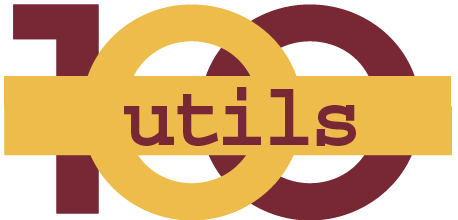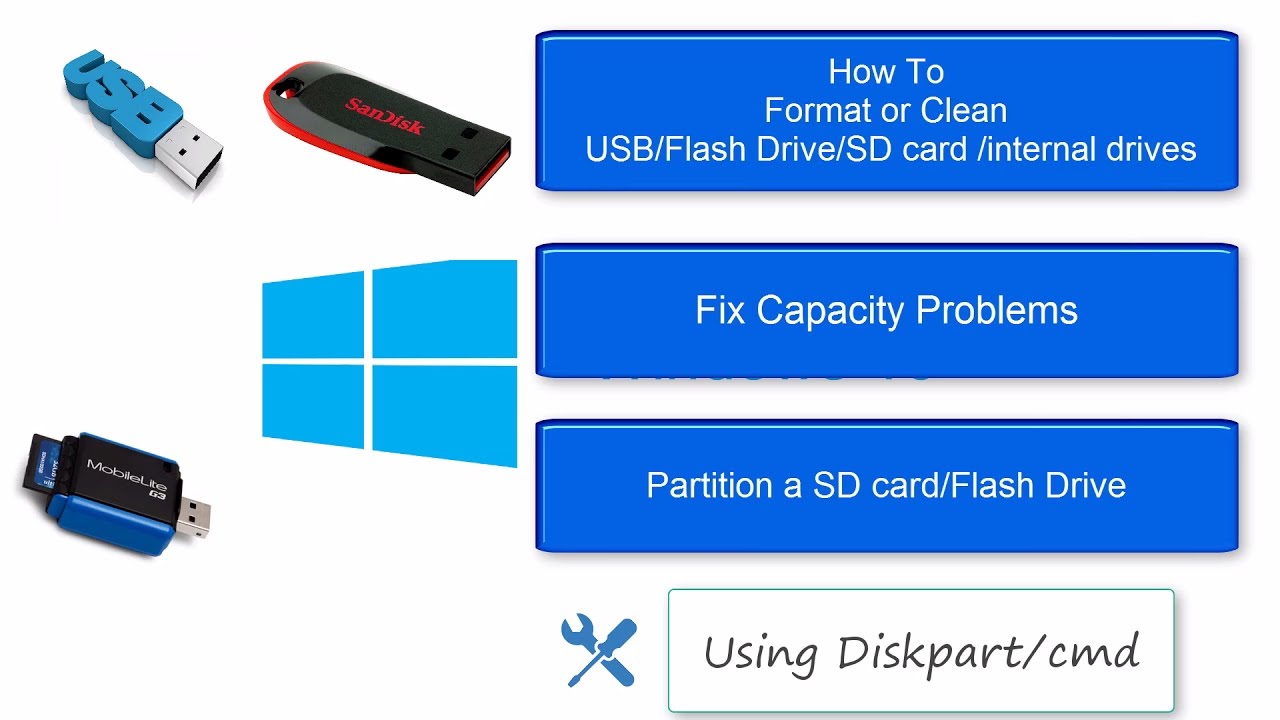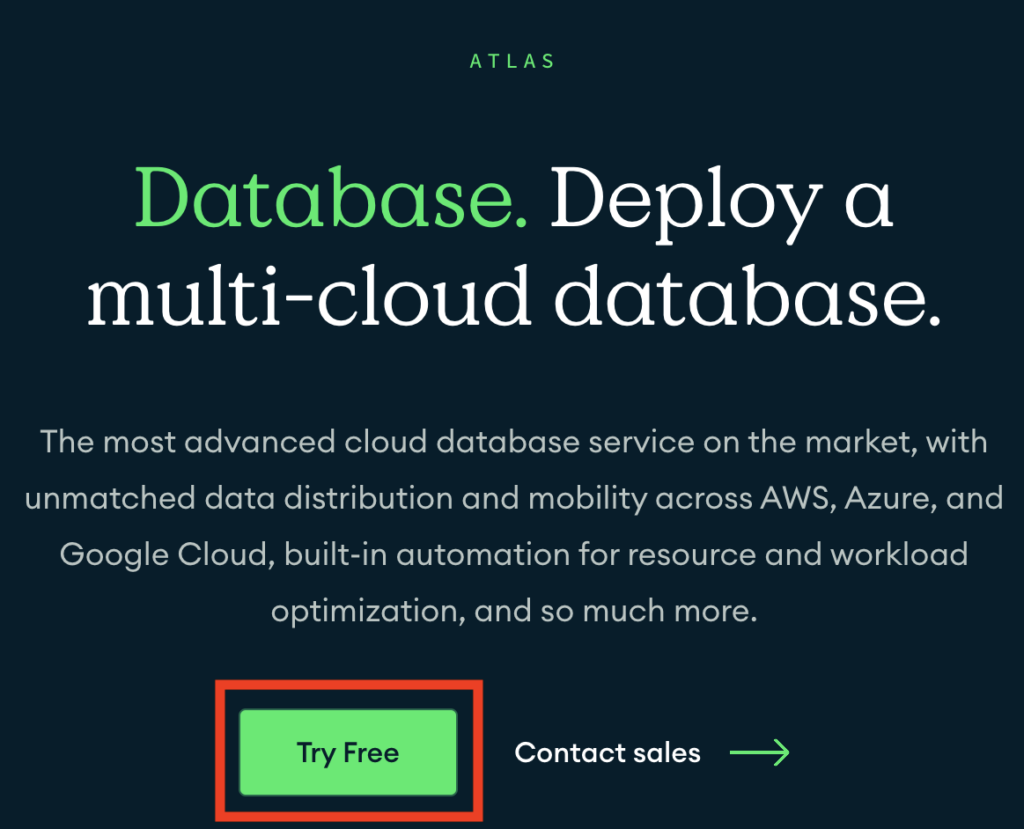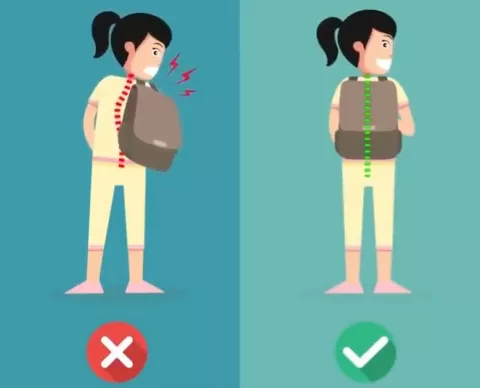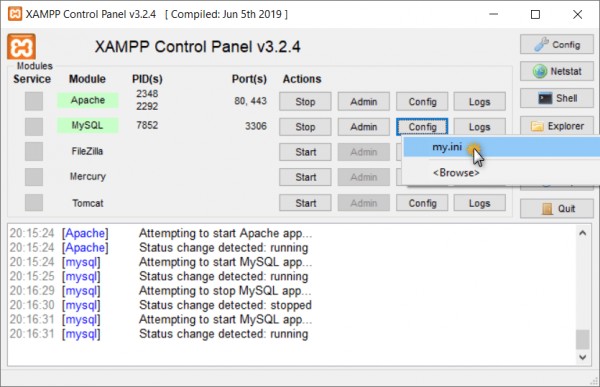Sometime USB Stick (PenDrive) have been found to have various partition tables and all partitions not working well. So USB Stick showing less size. In this case we need use Windows Diskpart to re-format a USB key and re-partition it:
Follow these steps to re-partition USB Stick (PenDrive):
- Open a Command Window (cmd)
- Enter diskpart
- Enter list disk (This lists available disks. its important to KNOW which disk is the USB key you are formatting)
- Enter select disk x where x is your USB key
- Enter clean
- Enter create part primary
- Enter select part 1
- Enter active
- Enter format fs=fat32 label=”100utils” (Label is optional – ensures USB key is labelled as 100utils in Explorer etc)