What is a WordPress Page Builder?
A WordPress page builder is a plugin which gives you the flexibility to make changes to the structure and design layout of the webpages with drag and drop editor. Using page builder we can create different & unique pages/posts than the default templates provided in the theme. Instead of writing codes, we can simply drag and drop available widgets, shortcodes, custom html etc. in the content area (pages/posts), rearrange them.
Popular Drag & Drop WordPress Page Builder Plugins
There are several page builders available free & premium both. And so we have plenty of choices to select according to our need. Let’s see some of popular wordpress page bulders:
1. Elementor ( Free & Pro )

A powerful realization you’ll make when using Elementor is you can literally create any type of custom website and make it stunning.
From the color scheme to the choice of add-ons, landing pages, blogs, and online store layouts, the Elementor page builder plugins for WordPress offers pretty much a one-stop spot for a bunch of webmasters provisions.
Elementor Pro unlocks more superb features and a library of stunning templates, which enriches the website building experience. With tons of outstanding features, it has been my choice for years now.
Elementor and Elementor Pro have significant differences, and these differences are what make them better suited for different people. From this article, you will get a clear idea about what each one has to offer and which one you should go for.
Pros:
- Offers Tons Of Elements
- Has a Theme Builder And WooCommerce Builder
- Works Great With All Themes
- Tons Of 3rd Party Plugins Available
- Elementor Keeps Pushing Out New Features
- Works Great With WooCommerce And Other Plugins
Cons:
- Outdated User Interface
- Website Can Look Different While In Editing Mode
- Cant adjust margin and padding with drag and drop
- Templates and Blocks are pretty boring
- Support is not good, takes a while to get back to you
- No Lifetime Option, Pricing Sucks. Forced to pay every year to keep your website up.
2. Page Builder by SiteOrigin (FREE)

Page Builder by SiteOrigin is the most popular free page builder plugin for WordPress with 1+ million active installs. It provides a simple content creation interface for creating responsive page layouts using the widgets. It works perfectly with the standard WordPress widgets along with other widgets provided in the specific theme and plugins you may use. The plugin works well with most of WordPress themes and plugins which is good news for you if you want some design changes in your existing theme layout.
Major features of Page Builder by SiteOrigin:
- Convenient Row Builder: Add as many rows as you want, split the rows into the exact number of columns and provide precise weight to each column.
- Live Editing and History Browser: Edit widgets and your content in real-time with live previews. History tools allow you to roll forward and back through your changes.
Pros:
- Free plugin: It is a free plugin. You will save some bucks.
- Simple and easy to use interface: Build unique and stunning web pages without writing a single line of code.
- Compatibility with any widget: Comes with some of its own widgets. Furthermore, it allows you to use any of the standard WordPress widgets any custom widgets. You can also use SiteOrigin Widgets Bundle which is a bundle of 20 useful widgets.
Cons:
- Limited widgets: It has limited widgets in comparison to other page builders. You need to install additional plugins for more widgets.
- Basic live editing: SiteOrigin’s Page builder has a very basic live editor which is not advanced like other Premium page builders.
3. Live Composer Page Builder (FREE)
Live Composer is a feature rich premium like WordPress page builder plugin. It is a WordPress front end editor that lets you edit your site with ease. The plugin is completely FREE yet provides plenty of advanced features enabling you to create stunning webpages in no time. There are over 30 awesome content modules with complete drag and drop support. The plugin lets you create stunning pages in real time with live previews.

The plugin offers you advanced customization option for each row, each column, widget or module. All the options are made easy for the non-coding users while custom CSS box is also available for designers and developers.
Main features of Live Composer:
- Live front end editing: As the name suggests, it gives an amazing front-end live content editor. You will see the design you make simultaneously.
- Import, export sections and layouts: You can export the sections or pages, and import them in other pages. It makes your task much faster.
Pros:
- Powerful plugin for FREE: You get this advanced plugin for FREE. All the amazing modules and styling options are there in Live Composer plugin which reminds you of a premium plugin.
Cons:
- Distracting for newbies: The plugin seems quite difficult and distracting for newbies. Adding rows is easy but separating into columns may take time. In the bottom part, there is a notification bar which shows Live Composer updates like ads which may distract you.
4. Elementor Page Builder (Free + Premium)
Elementor is a powerful drag and drop page builder. You can create high-end, pixel perfect, responsive websites instantly using this plugin. The plugin comes packed with 28 very useful and amazing widgets serve as mighty elements for creating stunning webpages. The plugin also allows you to use all the existing standard WordPress widgets and custom widgets that come with the theme and other plugins.

Elementor is a truly live editor. As shown in the media above, you can simply drag and drop the widgets you want and create a design like you want in live-preview mode. Editing and preview of the webpage go simultaneously.
Major features of Elementor:
- Total customization over layout: You can customize the webpages completely in the way you like: complete control over section width and height, the size of columns, column and content position, padding and margin setting, column gap etc.
- Template library: There are 20+ beautiful page templates designed for a professional look. You can pick any of them and have your page designed within seconds. Additionally, you can customize and save your own templates and reuse them later.
Pros:
- Plenty of widgets: Comes with 28 widgets which are quite enough for customizing web pages. You may not require more widgets.
- Specific settings for tablets and mobiles: Elementor plugin allows you to make specific adjustments and design changes that affect only those specific versions.
- Premium version available: The premium version of the plugin comes with added widgets and advanced capabilities. You may need more advanced design changes as your website grows, so the option to upgrade may be an advantage.
Cons:
- Lots of options: If you are a WordPress beginner, it may be quite confusing or overwhelming for you.
- Doesn’t work with older version of WordPress and PHP: Elementor plugin works with your website only if the WordPress version is at least 4.4 and PHP version 5.4.
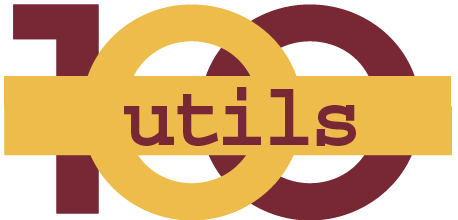




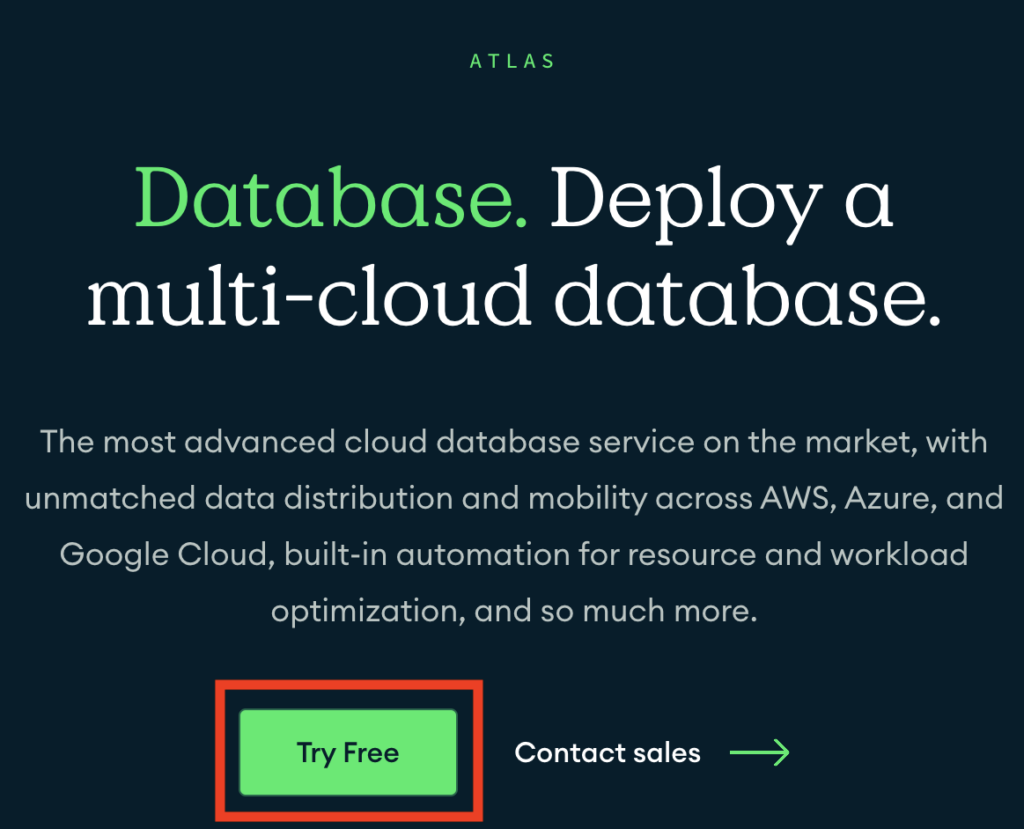
















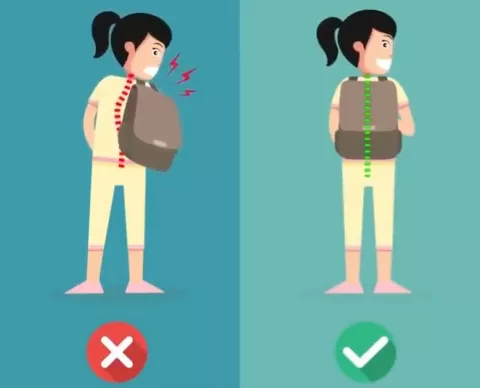

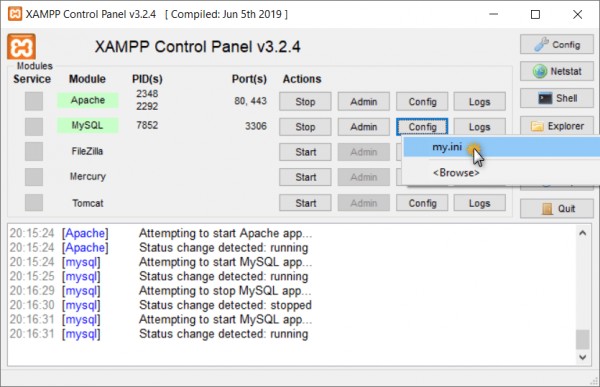





One Comment
Pingback: SQL Injection Prevention | 100Utils