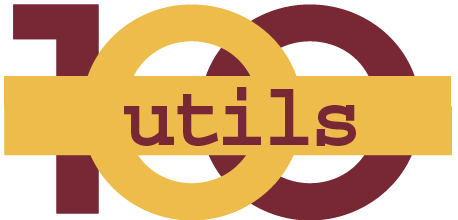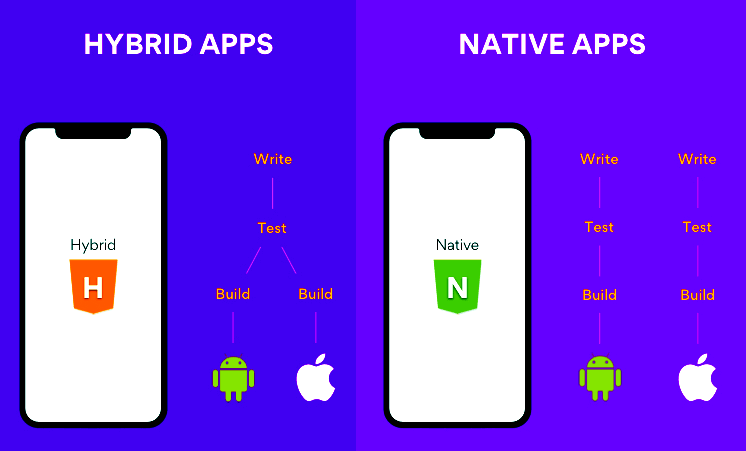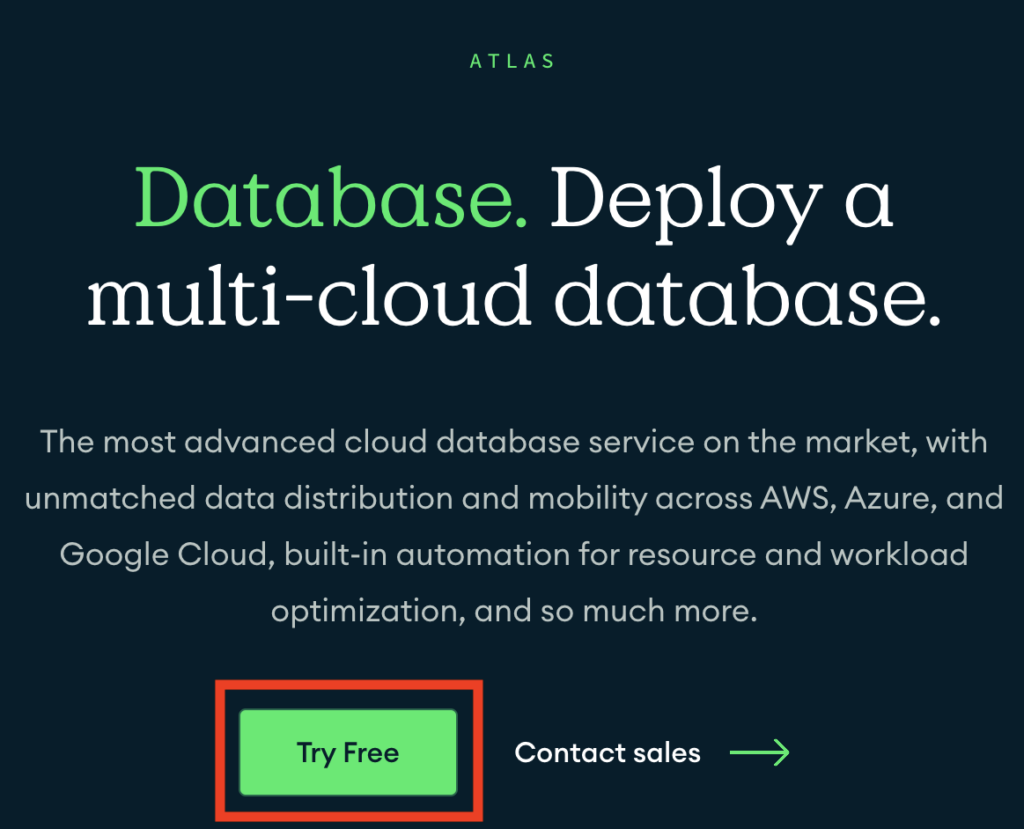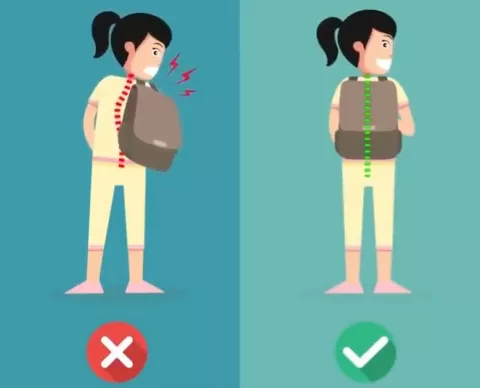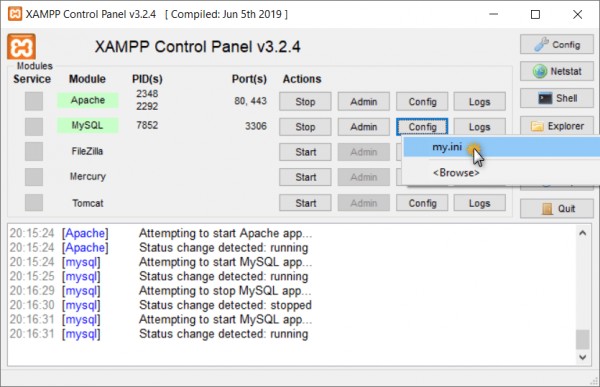Hybrid App vs Native App – Which one is better ? most of people have this question before starting mobile app development. Mobile app development involves designing an application that will either provide information or services or entertainment. Mobile applications come in several formats. Mobile applications are either pre-installed at the manufacturing level or they are delivered at the processing level. Every application goes through a lot of pre-development considerations like screen sizes, hardware specifications, and configurations. Technical style of app development strategies are put into practice based on those considerations, your aspirations, your budget and your target demographic. To determine if you need ybrid app or native app, you need to understand each app type and what makes them different from one another.
Native App Development Overview
The native app development is a process of creating apps for iOS, Windows, Android, and Blackberry on their native platform. The apps developed on native platform will work only on a particular operating system. This means the developer should create different versions of an app for different systems. The native apps provide optimized performance and they take advantage of the latest technology such as GPS.
The developers write code in Swift or Objective-C for iOS applications, Java for Android Native applications and C# for Windows. The construction of app, design, graphic styles, typography, visual effects, data entry, etc. everything varies between the operating systems. The native apps are capable of accessing the features that are present in the mobile quickly like microphone, camera, location detection, etc. They are quick to send the push notifications too. Some of the famous native apps that are available in the market are Pokémon Go, Waze, Twitter, etc. The native apps give much better user experience when compared to hybrid apps.
Hybrid App Development Overview
In Hybrid app, one app will be created for different platforms. These means be it iOS, Android, Windows or Blackberry, only one app is enough to serve all the purposes.
The hybrid apps are a combination of native apps and web apps together. A single product is enough to work on all the operating systems. These apps may look and feel like a native application, but the fact is that these apps are run by a website.
The languages that are usually used in hybrid app development are CSS, HTML5, and JavaScript. It is simply a web-based app that is put in the native app shell and connected to the device’s hardware.
These hybrid apps are cost-effective and almost all the startups and people who are on a stiff budget usually opt for hybrid app development.
Native App Advantages
- Smooth Performance
Native apps developed on core operating system. Means the programmers write different codes for different operating systems with respective programming languages. so the resulting interface will offer the optimal high performance and it works smoothly.
- Speed
The application is optimized according to the requirements of a specific platform. This way it will achieve higher marks in both speed and performance. While developing native apps, programmers consider every aspect. They make sure that the app is perfect for the specific operating system.
- User Experience
User experience matters a lot and the native apps give smooth and intriguing user experience. The feel and experience are way better in native apps when compared to hybrid ones.
- Flexibility
The native apps provide access to various inbuilt devices such as GPS, camera, calendar and some other functions of the mobile. The hybrid apps have certain limitations and it cannot access certain features of mobiles.
- Native apps offer very advanced and enhanced Application Programming Interface (API) integration. As the main operating systems are part of the design considerations that make compatibility a non-issue. Thereby facilitating no limitation on the app’s usage.
Native App Disadvantages
- Development Cost
The developers usually have expertise in developing apps for only a project. This way if you need an app for various types of platforms, you have to get numerous developers working on them. This scenario will surely increase your budget.
- Development Time
Native apps require more time for development when compared to hybrid apps. Creating an app according to the requirements of one particular operating system is not easy.
Hybrid App Advantages
- Hybrid apps operate on multiple platforms.
- Decreased Cost of Development
Hybrid apps are very easy to develop. If you are tight on budget, then hybrid app development is the best choice for you. There is no need for you to hire multiple programmers to work on various OS platforms.
- Maintenance
The hybrid apps are web applications in a native nutshell. You will be able to update the content as many times as you want, and it needs very low maintenance.
- Less Time for Development
The hybrid native apps don’t take a lot of your time during development. You will be able to get the app into the market in very less time.
Hybrid App Disadvantages
- Poor Performance
Hybrid apps provide compatibility. But it lacks performance when you compare hybrid app with Native app. The Hybrid apps add an extra layer between source code and target mobile platform likely the hybrid mobile framework. This can result in performance loss.
- These hybrid apps are fast but not as quick as Native apps.
- Difficulty in Debugging
The extra layer causes some big issues with the debugging too. The developers have to rely on the framework itself to work nicely on the targeted operating system without introducing any kind of bugs in the app.
- User Experience
The user experience lags in hybrid app development.
Hybrid App vs Native Comparison Chart
| Aspect | Native | Hybrid |
|---|---|---|
| Languages | Native only | Native and Web / Web only |
| Security | The attacks occur in insecure data storage, weak implementation of SSL, unlimited leaks of data, the reverse engineering, and code injection. | The attacks occur in insecure data storage, weak implementation of SSL, unlimited leaks of data, the reverse engineering, and code injection. Apart from them, the additional layer leads to some problems. |
| User Interface | Rich and attractive interface | It won’t give a fully native experience for the users due to the usage of web technology |
| Compatibility with other apps present on the device | Higher | Less |
| Performance | The apps perform faster and highly reliable due to their design | Usually slower |
| Platforms | Single for each platform | Multiple |
| Access to native APIs | High | Moderate |
| Device specific features | High availability | Moderate |
| Updating | It supports several versions like complex server part. The whole app must be updated to see changes. The app code is updated through the market. |
The apps will be updated regularly from the App store and there is no need of the market for updating the app code. |
| Ecosystem | It has a rich ecosystem of tools | It is limited by the developer’s ecosystem of community solutions and the third party plugins. |
| Navigation | It has built-in navigation systems | The WebView will help in combining existing content present on the Web with the native app capabilities. |
| Frameworks | API provided by OS | Rubymotion (Ruby), React Native, PhoneGap (on HTML5, CSS, JavaScript),Sencha Touch (on HTML5, CSS, JavaScript). |
| Stores | Available: Windows Store, Apple’s App Store, and Play Store |
Available: Microsoft Windows Store, Google Play, Apple App Store. |
| Developer’s learning ability | The developers should have expertise in developing apps on a particular OS, if they don’t have experience then it will take time to study and understand development for each platform. | The developers can learn this easily as there is no need to learn the development of apps for each platform. |
| Time of market launch | It takes a lot of time to launch one app in the market. Usually, six months is required for sure. | This requires very less time, usually less than 6 months. |
| Development cost | It is expensive | It is cheaper and people who have a tight budget can go with this. |
| Cash allocation | This requires separate financing for each platform. | The financing will be done in one stream. |
| Internet connection | The internet connection depends on the app. The native apps that usually need internet connection are 1) API-client apps 2) Updating the apps from the market |
Almost all the apps need connection. The web part needs to be renewed from time to time, and this requires internet. |
Conclusion
For app development, you will have to remember that the user requirements and the value that this user will assign to the app will depend upon how that app makes their life better, easier, more functional, etc. When all is said and done, there’s a market requirement for all three kinds of apps whether they are Native app, Hybrid app, people need different apps for different things. Any app, even if it’s the best, most expensive app out there or vice versa will have pros and cons, things the users will like and things they’ll dislike.