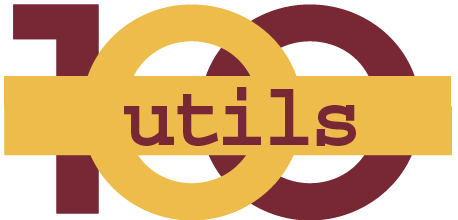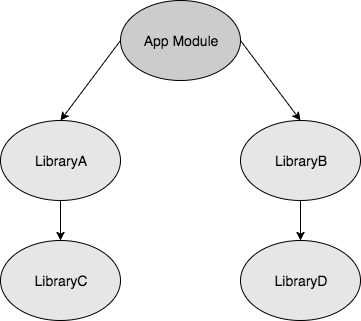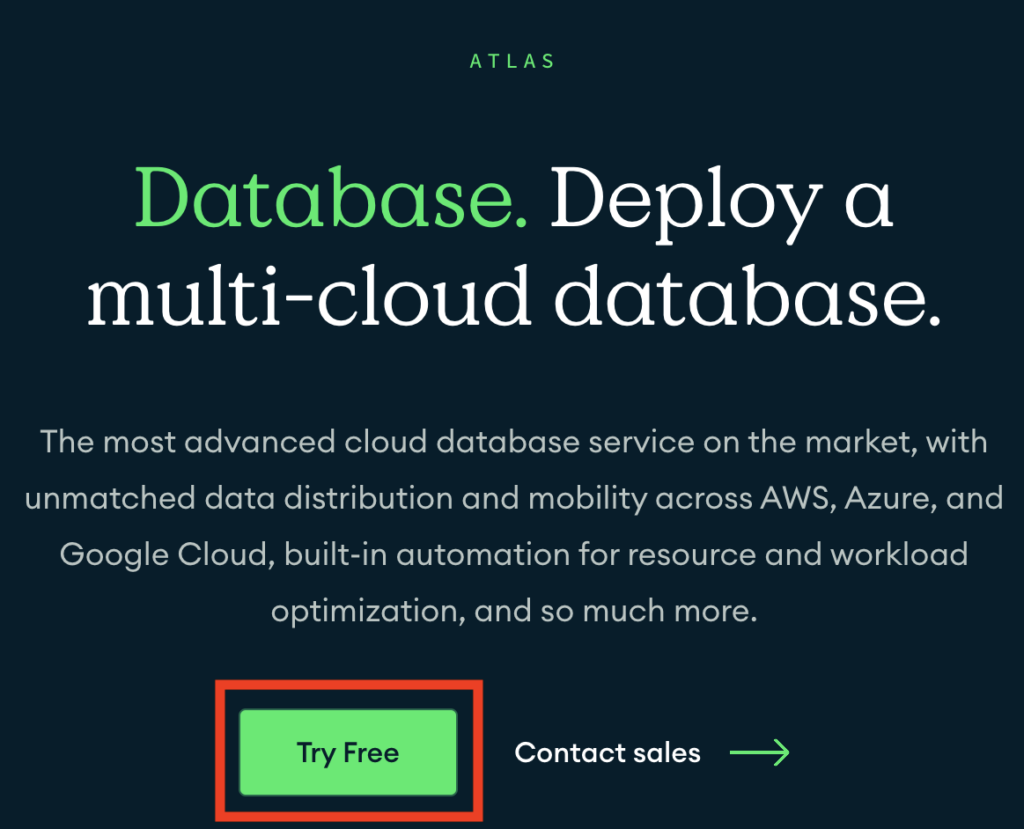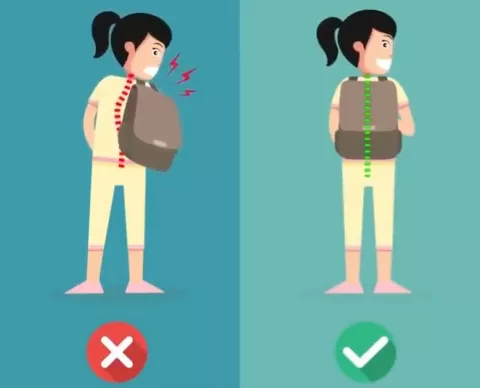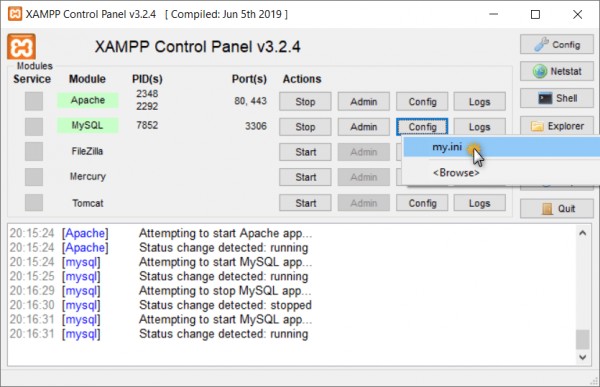The majority of website security breaches are not to steal your data or mess with your website layout, but instead attempts to use your server as an email relay for spam, or to set up a temporary web server, normally to serve files of an illegal nature. Other very common ways to abuse compromised machines include using your servers as part of a botnet, or to mine for Bitcoins. You could even be hit by ransomware.
Let’s see some advance guide to optimize website security and avoid hacking disasters:
1. Up to Date with OS & Software
Update your OS/Server and other software frequently, if not automatically. This keeps hackers from accessing your computer through vulnerabilities in outdated programs (which can be exploited by malware). Also keep updated with plugins or other third party library or code.
If you are using a managed hosting solution then you don’t need to worry so much about applying security updates for the operating system as the hosting company should take care of this.
If you are using third-party software on your website such as a CMS or forum, you should ensure you are quick to apply any security patches. Most vendors have a mailing list or RSS feed detailing any website security issues. WordPress, Umbraco and many other CMSes notify you of available system updates when you log in.
2. Switch to HTTPS
HTTPS or Hyper Text Transfer Protocol Secure, is a secure communications protocol that is used to transfer sensitive information between a website and a web server. Moving your website to the HTTPS protocol essentially means adding an encryption layer of TLS (Transport Layer Security) or SSL (Secure Sockets Layer) to your HTTP making your users’ and your own data extra secure from hacking attempts.
While HTTPS is a necessity for all online transactions, the rest of the website is usually on HTTP in most cases. However, all that is about to change with Google’s recent announcement that HTTPS will be a search ranking factor. Besides the security aspect of things, it now makes even more sense to shift your entire website to HTTPS to improve your search rankings simultaneously.
3. Use Strong Passwords & Change Regularly
This one’s another no-brainer. Brute force attacks that try guessing username password combinations have multiplied at alarming rates over the last couple of years with thousands of attacks being detected on a daily basis across the web.
Using strong passwords is an effective way to limit if not completely eliminate brute force and dictionary attacks. Strong passwords are not just a requirement for your email or financial transactions online, they are also imperative for your website server, admin and database passwords.
Make sure your password is a combination of alphanumeric characters, symbols, upper and lower case characters and is at least 12 characters long to prevent brute force attacks.
Do not use the same password for all your different website logins. Change your passwords regularly to keep them doubly secure. Store users’ passwords in encrypted form. This ensures that even if there is a security breach, attackers do not get their hands on actual user passwords.
4. Take Care of SQL injection
SQL injection attacks are when an attacker uses a web form field or URL parameter to gain access to or manipulate your database. When you use standard Transact SQL it is easy to unknowingly insert rogue code into your query that could be used to change tables, get information and delete data. You can easily prevent this by always using parameterized queries, most web languages have this feature and it is easy to implement.
For more detail about sql injection go through this article