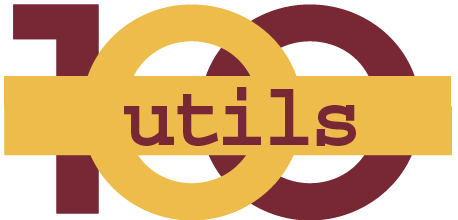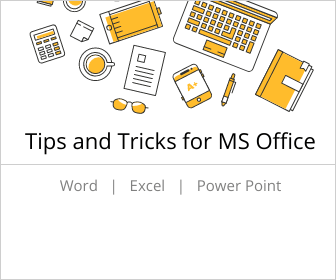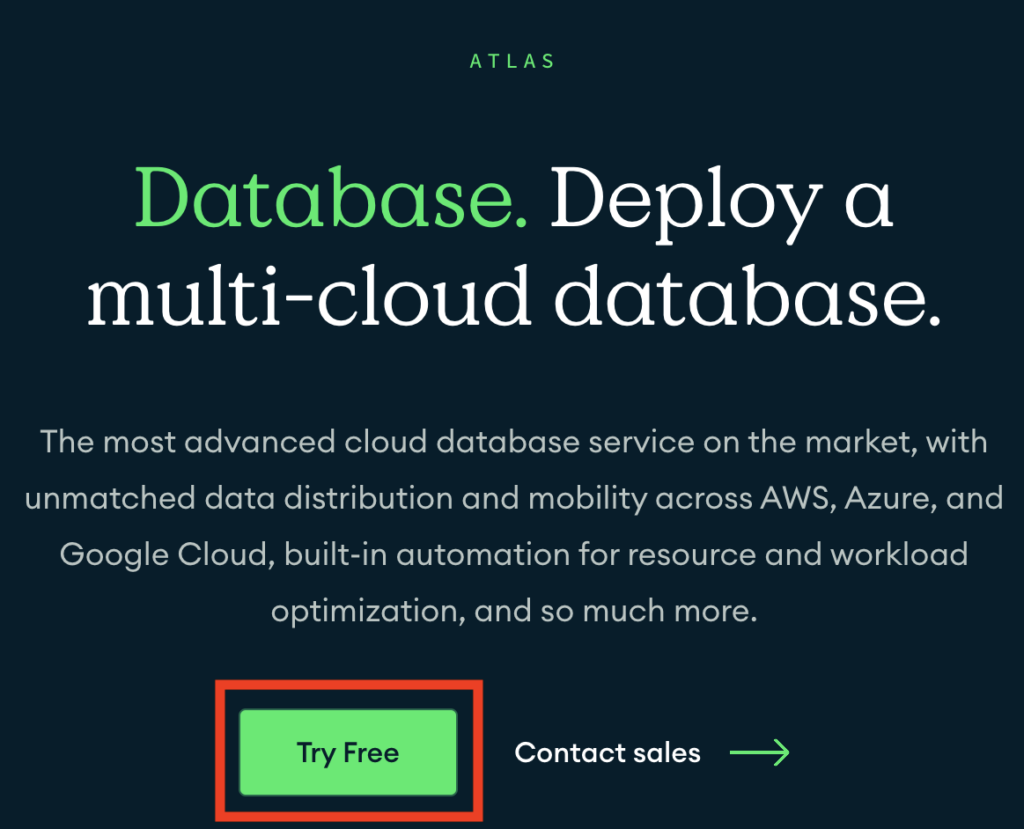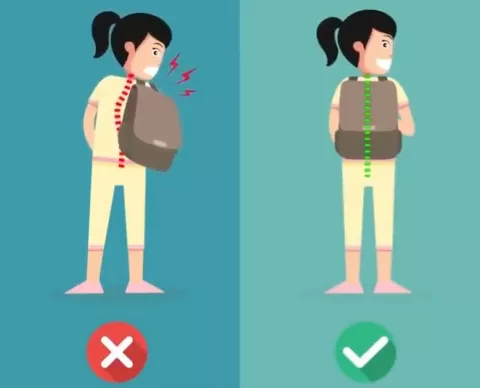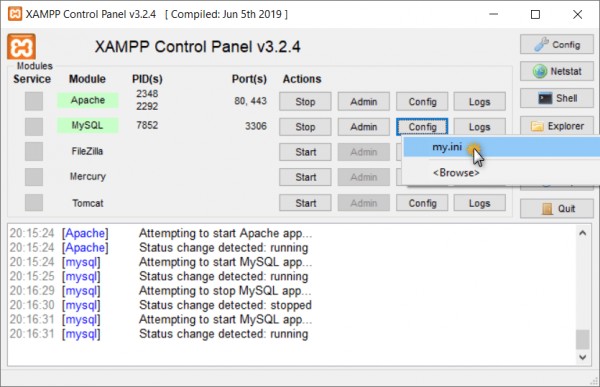- To quickly change the case (upper case / lower / sentence case ) of text in Microsoft Word
select the phrase, then hit Shift + F3.
- In Microsoft Word, select an entire paragraph
make three rapid clicks anywhere in the paragraph
- Ctrl + click selects sentence
- Ctrl + backspace deletes the preceding word
- In Microsoft Word, increase font size of selected text
Select text and press Ctrl + Shift + > (greater than)
- In Microsoft Word, decrease font size of selected text
Select text and press Ctrl + Shift + < (less than)
- In Microsoft Word, To move cursor to the location where it was when you last save the document
press Shift + F5
- Automatically start Powerpoint presentation in slideshow mode when you open file
Just save your Powerpoint presentation in .PPS instead of .PPT
- in Microsoft Powerpint, Press F5 to start slideshow from the beginning
- in Microsoft Powerpint, Press Shift+F5 to start slideshow from the current slide
- in Microsoft Powerpint, Press the right arrow key to see the next slide or animation. The left arrow key shows the previous slide or animation.
- in Microsoft Powerpint, Press number and then Enter to go to a particular slide number.
- in Microsoft Powerpint, Press Esc to end the slide show.
- Compress excel file size upto 75%
Just save Excel file as an .XLSB
- Create formula to SUM cells of multiple worsheet
=SUM(JAN!B3+FEB!B3). Here JAN & FEB are different worksheet.
The formula is “WorksheetName!WorksheetCell” without quotations.
- In Microsoft Excel, to highlight the whole column (vertical)
use Control + Spacebar
- In Microsoft Excel, to highlight the whole row (horizontal)
use Shift + Spacebar